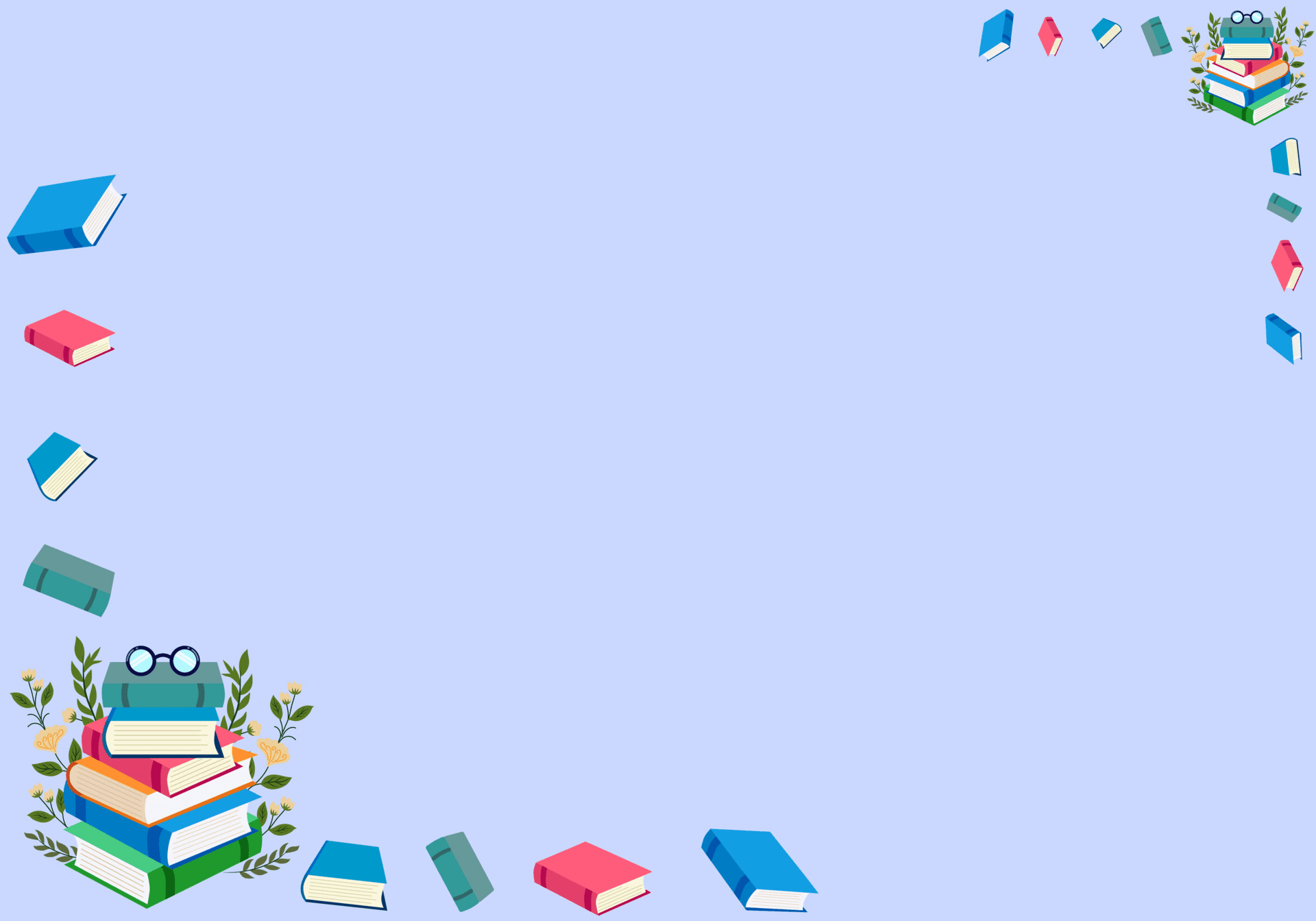Routing in ASP.NET Core is a powerful feature that maps incoming HTTP requests to the corresponding controller actions. ASP.NET Core offers several ways to define routes, providing flexibility and control over how URLs are handled.
How Routing Works
Routing in ASP.NET Core involves:
- Route Templates: Patterns that match URL paths.
- Middleware: Routing is part of the ASP.NET Core middleware pipeline.
- Endpoint Routing: Routes are matched and endpoints are selected during the middleware execution.
Types of Routing
There are two primary types of routing in ASP.NET Core:
- Conventional Routing
- Attribute Routing
1. Conventional Routing
Conventional routing uses a centralized approach where routes are defined in a single place, typically in the Startup.cs file. It is useful for applications with standard URL patterns.
Example:
In this example, the default route pattern {controller=Home}/{action=Index}/{id?} specifies:
- The default controller is
Home. - The default action is
Index. - The
idparameter is optional.
2. Attribute Routing
Attribute routing uses attributes to define routes directly on the controller actions. This approach provides more control and flexibility, especially for complex routing scenarios.
Example:
Mixed Routing
You can combine conventional and attribute routing in an application. This allows you to use conventional routing for most routes and attribute routing for more specific cases.
Route Constraints
Route constraints restrict the types of values that can be passed to route parameters. This helps ensure that the URL paths match expected patterns.
Example:
In this example, the id parameter must be an integer.
Custom Route Constraints
You can create custom route constraints by implementing the IRouteConstraint interface.
Example:
Endpoint Routing
Endpoint routing decouples the routing logic from the MVC framework, making it more flexible and powerful. It allows you to define endpoints using the UseEndpoints method.
Example:
Route Data
Route data is the information extracted from the URL path and matched with the route template. It includes route values (e.g., controller, action, id) and data tokens.
Summary
Routing in ASP.NET Core is a versatile system that directs incoming requests to the appropriate controller actions based on defined patterns. The two main types of routing—conventional routing and attribute routing—offer different levels of control and flexibility. Understanding and effectively using routing is essential for building robust and maintainable ASP.NET Core applications.